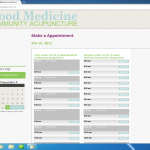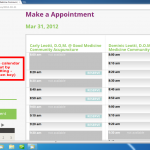Our online scheduling system makes scheduling an appointment at our Fort Myers Acupuncture clinic a breeze, except for when it doesn’t. If you’re having trouble getting online scheduling to work, this is the FAQ for you!
I can’t see anything but today’s appointments!
Chances are your browser is zoomed in too far. There should be a calendar on the left side that moves with you as you scroll down the page. Because of this nifty feature, if your browser is zoomed in beyond a certain point, the calendar hides itself outside of the viewing area. To zoom out, hit and hold the Ctrl key, and hit the – (minus or hyphen) key a few times. Or if your mouse has a little wheel in the middle for scrolling, hold Ctrl and scroll up and down with the mouse wheel. You should see the page getting bigger and smaller as you do so. We’ve attached some pictures below of what you should be seeing, and what those who are zoomed in too far are likely seeing. Click on either image to enlarge.
- This is what it should look like
- If you’re zoomed in too far, this is what you may see
I just found out about you guys, and have my first appointment scheduled for tomorrow, but it won’t let me schedule any more appointments.
When you first set up your account for online scheduling, the system tags you as a new patient and only lets you schedule one appointment. This is to keep a spammer or someone from signing up for an account and doing something absurd like booking every single appointment slot. Once we remove that new patient status, you can schedule to your heart’s content! Generally we change the status after you’ve been in for your first appointment, but if you would like to schedule a few appointments before that, just send us an email and we will gladly get you set up!
I forgot my password. Help!
On the home screen in the online scheduling (pocapoint.com/pp/gmca) if you look on the right side, you will see heading titled “Look Me Up” with a green button under that which says “Look Up Account.” Click that little green button, then enter your email address in the box that comes up and click “Send Password,” and your password will be emailed to you.
My password is too hard to remember, how do I change it?
Once you get logged in to the scheduling system, click on the green button in the upper right corner of the page that says “My Account.” Scroll all the way to the bottom, and you will see a change password box. Fill out the form with your old and new password, and you’re all set!
As always, if your question wasn’t answered, please contact us and we’ll be glad to help you!